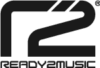Productsupport
FAQs
Support for Forza 5
Please go to the Forza 5 game menu:
- Main Menu –> Settings -> Control -> switch to the "Steering Wheel" tab at the top.

- In the first point "Occupancy" click on the right arrow and create a new control layout.

- Here you can now program all input commands that you need in the game.
- eg press Accelerate here
The game will now ask for the appropriate keystroke for this command. - Now step on the gas pedal -> The command is applied to the game.
- Required commands are marked with an exclamation mark.
Once all commands have been entered, save the setting.
Should you change the If you want to use gear shift, the gear shift up or down must also be set, eg with the steering wheel paddles in the control layout. Also for gear 1, 2, 3, etc. via the gear shift controller, should this be desired.
Then go back to the game menu –> Settings -> Difficulty -> gearshift -> must be changed from automatic to manual.
Supporting this is a video on YouTube for an identical model: https://youtu.be/9u24D3vxDZ8
Support for Need for Speed Most Wanted
If you get the message that the controller was not recognized by the game, please do the following:
- Switch to the game menu -> Gameplay – Controller -> Please select the "Suzuka Racing Wheel" here.
- Then switch to the right window.
- Here you can now program all the input commands that you need in the game.
- li>e.g press Steer Left here
- The game will now ask for the appropriate button press for this command.
- Now turn the steering wheel for a left turn.
- The game recognizes the input and saves it.
- After all commands have been entered, save the settings.